What is a “Clean Desk Policy”?
With over 90% of workers stating the desire to work remotely, the trend seems to have staying power. Proponents of remote working cite benefits not only to employees but also to businesses and the environment. However, today’s big data culture is under constant threat of security risks and data breaches. Verizon’s 2019 Data Breach Investigation Report says that over 34% of companies have reported a security breach and have suffered data loss due to breaches on remote worker’s computers or mobile phones. Hence, to achieve full security, trust, and confidentiality in an organization, a “Clean Desk Policy” is mandatory.
In a traditional brick and mortar office setup, a “Clean Desk Policy” simply means that an employee must clear his/her desk after work. This includes organizing or discarding any folders, documents, binders, files and other paraphernalia like sticky notes, business cards, and USB drives when the desk is not in use.
But, in a remote workplace, remote employees have to access and send company data and materials outside the physical borders of the company. This creates cybersecurity risks as it widens the network, and the company can easily fall prey to data theft and fraud. Here, a “Clean Desk Policy” or “Clean Desk Environment” needs a broader definition. It outlines strict guidelines and clear screen policies for remote employees to safeguard the company against security threats or malicious data breaches.
Benefits of a “Clean Desk Environment” for Teleworkers

- Improve information safety – A Clean Desk Environment secures sensitive data effectively. Any confidential information is cleared off the computer screen, reducing the risk of data breaches and identity theft.
- Enables hot-desking – Saves space since employees can work in different shifts on a rota system or remote workers can offer their space to freelancers as hot-desks.
- Compliance – A Clean Desk Policy is not only ISO 27001/17799 compliance, but it is also part of standard basic privacy controls.
- Increased productivity– An employee spends almost 1 hour of work time per day finding missing documents and information. A Clean Desk Environment cuts this time by simplifying your work.
Challenges while implementing a CDE for remote workers
According to a report by McAfee, 64% of security professionals felt data loss prevention (DLP) technology could have prevented their data exfiltration events. These risks are only bound to increase as more and more employees are shifting toward remote work and telecommuting. Let’s take a look at a few concerns that companies usually have when managing a remote workforce.
- A remote workplace increases the risk of cyber-attacks compared to the traditional workplace. A poorly managed remote workforce is like a ticking time bomb. If left unchecked, employees (or their household, guests, passersby) can copy, print or share sensitive company data.
- Public wi-fi networks are a major concern for remote working cybersecurity. Connecting company-owned devices to unsecured public networks opens up organization data to vulnerabilities since the management of the data is outside the firewalls of in-house IT specialists.
- Before cybersecurity became a threat, BYOD (Bring Your Own Device) was smart, practical, cost-effective, trendy, and super employee-friendly. However, with the increased risk of data breaches that come with the remote workforce, BYOD seems to create more doubt than confidence.
How Remotedesk saves the day
One solution to these problems is Remotedesk by Verificient. Remotedesk is the only automatic monitoring solution that securely identifies and safeguards the privacy of work-from-home agents. It deters any malicious insider breaches and delivers a “Clean Desk Environment” to facilitate and secure remote work.
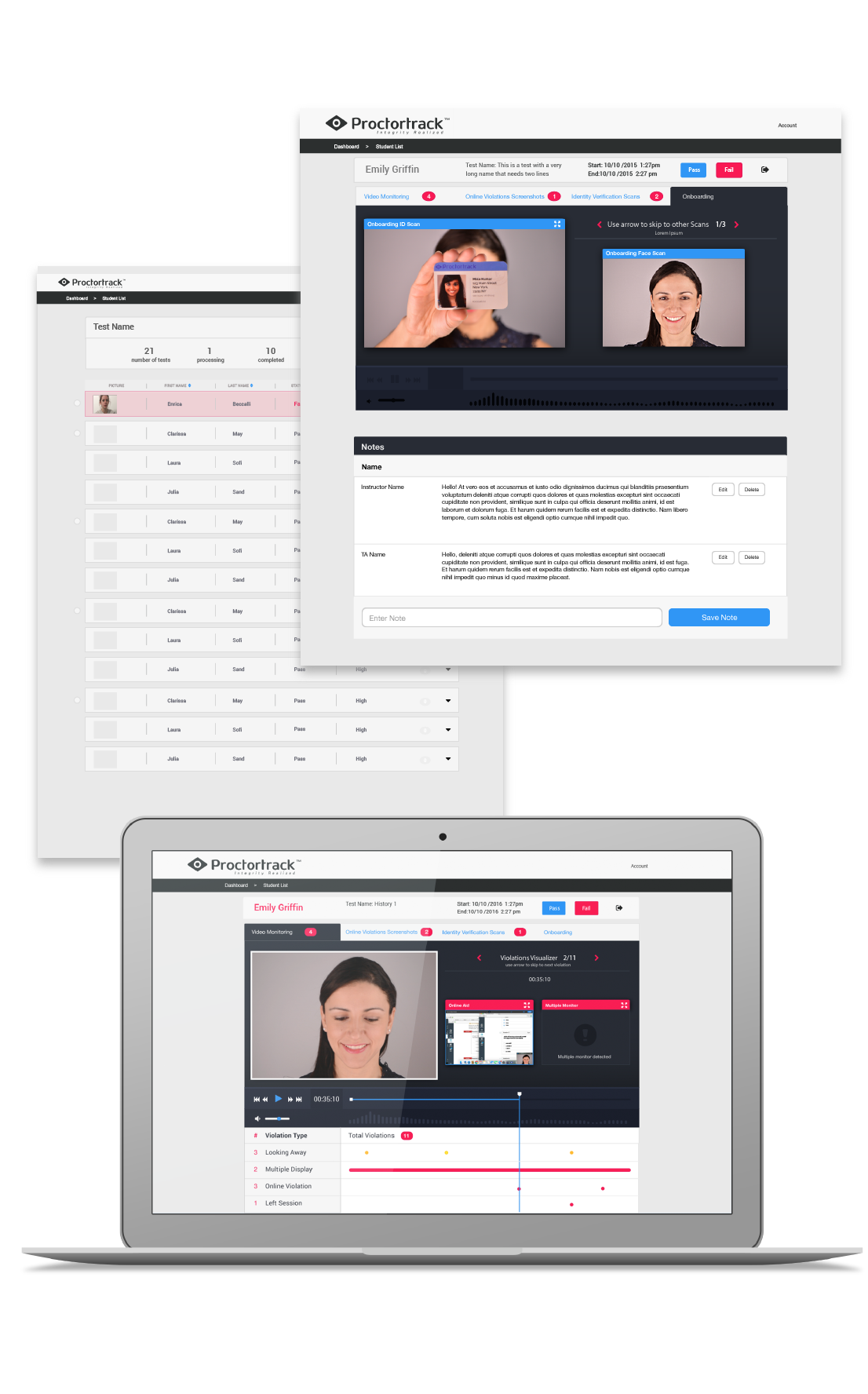
Here are a few features that make it the most effective solution in the market and how it brings the most value as a remote workforce monitoring partner.
- Through a sophisticated facial recognition software, the application automates identity verification and monitoring for work-at-home policy compliance.
- Remotedesk identifies various levels of deceit and misconduct based on the guidelines defined by the corporation and the manager.
- Employees have the freedom to use their own devices while working. Multi-form factor authentication ensures conduct and integrity by making sure that only authorized agents gain access to critical data.
- Remotedesk automatically detects, sorts and records compliance infractions with screen-shot evidence & time-stamped video playback.
- It adds multiple layers of security through screen redaction, access restrictions during breaks and expunging downloaded files at the end of the day.
- A live supervisor can intervene in case of any suspicious activities or challenges to policies are detected.
Most importantly, it empowers companies to obtain the elusive remote “Clean Desk Environment”, full transparency compliance and accountability of their work-at-home agents.
Related Article- RemoteDesk: Securing data whether working at home or at your favourite cafe.







